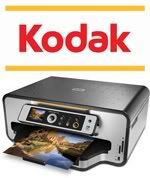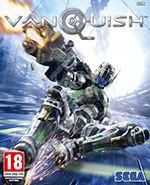B&N Nook
Quality: 

Usability: 

Features: 

Battery: 

Overall: 

I read a fair number of books, so when the eBook readers started coming out some years back, I started watching them. They were all rather expensive at first, and most of them used black and white or greyscale LCD/LED displays which at the time resulted in extremely short battery lives. On top of these hardware limitation, was a lack of content. EBooks were common, but they weren't easy to purchase or move around and required various methods to utilize their DRM that made them difficult to use on eReaders. They just weren't a practical solution yet.
Then along came eInk. This new display technology is a bit like a digital Etch-a-Sketch, it moves pigment on and off a visible surface, only in this case each pixel is self contained rather than being a big box of metallic dust. The first few eReaders to use eInk were of course black and white, or limited greyscale, and there was still no solid source of reading material to put on them yet.
Then came the Kindle .
.
Amazon.com started off as a book source, so they already had a huge library of books to work with, and by creating their own eReader they were able to get past the limitations of other readers and combine their resources with the eReader technology. Unfortunately, they were still expensive, and worse yet, the first few Kindle versions either couldn't handle public formats like PDF, or required conversion that often broke the formatting, jumbling the content.
versions either couldn't handle public formats like PDF, or required conversion that often broke the formatting, jumbling the content.
But, the Kindle was a good device, and it became enough of a hit to cause a stir.
A few years and a few Kindle versions later, after seeing the success and potential in the market, a competitor steps forward. Barnes and Noble launches their Nook
versions later, after seeing the success and potential in the market, a competitor steps forward. Barnes and Noble launches their Nook , an eReader utilizing their already massive library of books on top of Google's open platform, Android.
, an eReader utilizing their already massive library of books on top of Google's open platform, Android.
The Nook solved the remaining problems still suffered by the Kindle
solved the remaining problems still suffered by the Kindle . Native PDF support, as well as support of various other open formats, without conversion, and without destroying the layout. The Nook
. Native PDF support, as well as support of various other open formats, without conversion, and without destroying the layout. The Nook features the same wifi and AT&T cellular capabilities as the Kindle
features the same wifi and AT&T cellular capabilities as the Kindle , but also added a wifi-only web-browser and the ability to share books with friends. Amazon.com has recently added a 3G enabled web-browser to the Kindle
, but also added a wifi-only web-browser and the ability to share books with friends. Amazon.com has recently added a 3G enabled web-browser to the Kindle as well. B&N's service also includes the ability to read books free of charge, provided you're connected to a B&N hotspot inside their stores, something Amazon.com is unable to offer currently. With a little work, you can even load custom Android builds into the Nook to add even more features (although doing so voids your warranty).
as well. B&N's service also includes the ability to read books free of charge, provided you're connected to a B&N hotspot inside their stores, something Amazon.com is unable to offer currently. With a little work, you can even load custom Android builds into the Nook to add even more features (although doing so voids your warranty).
Unlike the Kindle , the Nook
, the Nook features a second display that grants it touchscreen capability, although I find their utilization of it to be minimal and not a significant gain over the Kindle's keyboard. One feature of the touchscreen I do like, however, is the ability to swipe my finger across the blacked out touchscreen to flip pages similar to a paper book.
features a second display that grants it touchscreen capability, although I find their utilization of it to be minimal and not a significant gain over the Kindle's keyboard. One feature of the touchscreen I do like, however, is the ability to swipe my finger across the blacked out touchscreen to flip pages similar to a paper book.
The Nook's eInk display is nearly identical to the Kindle
eInk display is nearly identical to the Kindle , with similar performance and battery life, although the touchscreen LCD does cause the overall battery life to suffer slightly by comparison. Setting a shorter screen timeout helps this.
, with similar performance and battery life, although the touchscreen LCD does cause the overall battery life to suffer slightly by comparison. Setting a shorter screen timeout helps this.
B&N's book library has been fairly good for the material I read, although older books in certain genres (Fantasy for instance) are difficult if not impossible to find.
The PDF support is reasonably solid, allowing you to use the original PDF layout, or switch to an unformatted layout using larger, more readable, font sizes. I would like to see a true page zoom feature though, as currently the only way to "zoom" is to increase the font size, which turns off the original formatted layout and switches to the unformatted layout. Kindle has since improved its PDF support as well, although I have no first-hand experience with its functionality.
has since improved its PDF support as well, although I have no first-hand experience with its functionality.
B&N has been really good about updating the Nook , and it's already on its fifth software revision. Each revision has improved performance, stability, and has fixed bugs and added additional features and support.
, and it's already on its fifth software revision. Each revision has improved performance, stability, and has fixed bugs and added additional features and support.
The cellular connection works fairly well, although I've run into many places, even inside larger cities, where AT&T's coverage is lacking and the Nook is unable to connect as a result. The wifi is handy in these instances.
is unable to connect as a result. The wifi is handy in these instances.
Also unlike the Kindle
Aside from the slightly short battery life, the page turning buttons on the side of the Nook